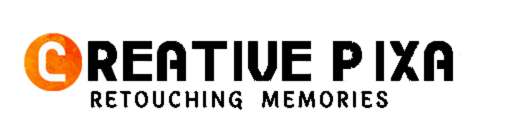Our team is dedicated to the success of each photographer we work with. We offer a custom process with every order, ensuring that each image or design that our clients receive is true to their studio and their style.
For color correction our turnaround time is 2 to 5 business days. For portraits retouch our turnaround time is 2 days. Turn around time can be vary depending on the workload & season.
Yes, we do. You can just submit us 20 images for color correction & 1 example image. We will send you 20 great looking images.
Yes.
We recommend uploading your files directly to our server. We will provide the credentials when you sign up with us.
We accept all the formats. But for quick work flow, we recommend using smart previews & DNGs.
We have no minimum order, it's up to the client how much images they want to submit.
You'll receive an email letting you know your files are ready to download.
You can choose to have your images processed to JPG (in RGB) files and sent back to you on a DVD, your hard drive, thumb drive, download, or we could e-mail you the XMP files. We include your XMP files with every order.
Adobe's Extensible Metadata Platform (XMP) is a labeling technology that allows you to embed data about a file, known as metadata, into the file itself. With XMP, desktop applications and back-end publishing systems gain a common method for capturing, sharing, and leveraging this valuable metadata, opening the door for more efficient job processing, workflow automation, and rights management, among many other possibilities. With XMP, Adobe has taken the “heavy lifting” out of metadata integration, offering content creators an easy way to embed meaningful information about their projects and providing industry partners with standards-based building blocks to develop optimized workflow solutions.
When we send you your XMPs, you want to copy and paste them into the folder where your images are. In Lightroom or in Bridge, you will be able to see your images change!
Note: JPG images do not come with XMPs because the data is not embedded in the file when the image is taken.